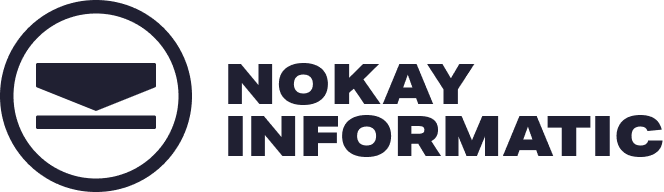Where Does iPad Fit?
Originally, I wasn’t going to write about Matt Birchler’s article on missing his iPad. It felt more like a follow up on feelings about Apple Vision Pro, which I’ve yet to demo, but as it sat with me it and others commented on it, it made more of an impression. Finally, a feature on iPad at 14 on Inverse convinced me I needed to write about it.
For background, I’ve tried working exclusively off an iPad for a long time. I’m no Federico Viticci, but I saw iPad as a means for flexible computing from the very start.
Today, I own two iPads: a mini and a 12.9-inch Pro. The smaller one takes the bulk of my usage despite its less-impressive specs. It’s the device I’ll grab whether I’m catching up on YouTube (via Play), cooking using Mela, or triaging RSS feeds in NetNewsWire.
The Pro, by comparison, waned in its value to me over the years. I purchased the original in 2015 and update with generation new version until the 3rd. As many have noted, the software hasn’t kept up with the hardware, so despite the more impressive screen and blazing SoC performance, the cost didn’t seem worth the upgrade.
Considering some highly anticipated new iPad hardware, largely underwhelming software updates, and the renaissance of Mac hardware, I think it’s an opportune moment to look at the strengths and weaknesses of iPad.
Where iPad Works Today
While I bristle at the idea that iPad is only meant for consumption (in fact, this post was entirely composed on iPads), there is something that’s light and easy in the ability to plow through inboxes and lean back with reading or watching. This is a natural primary use and I don’t think it’s going anywhere.
For a next level of light productivity, there’s a lot to recommend for the Magic / Smart Keyboard. It’s more difficult to suggest this with a 12.9-inch iPad Pro — it’s so much heavier than say, a MacBook Air — but the versatility of removing the keyboard is pretty nice.
Additionally, for the working artist, iPad has really done a tidy job of covering pen-based input. Surface may come on top for features like an integrated kickstand, but its writing implements are wanting.
Finally, I recently had the opportunity to use a fifth-generation iPad Pro on the same setup as my MacBook Pro. The improved Stage Manager in iPadOS 17 along with other creature comforts add up to an impressive upgrade, and you really could get through the vast majority of a modern creative professional’s workflow this way. Some specific notes here:
- The Thunderbolt cable connects to an OWC Thunderbolt dock, which has wired into it a whole host of accessories: a monitor, webcam, microphone, headphones, keyboard, and trackpad.
- It all Just Works as they say, with the microphone and webcam as standouts to me. Not every app wanted to accommodate but the system was fairly flexible.
- The 12.9-inch screen makes for a useful auxiliary display that isn’t too diminuative when sidled up next to a 27-inch display. It’s managed to serve as a status board of sorts with a handful of apps crammed into the screen in an bento box–style layout.
I’ll save my specific gripes for a future installment.
What Needs Improving: Software
What holds iPad back isn’t apps per se, although I would argue poorly maintained apps or ones that don’t follow OS conventions (stares annoyedly at Google’s suite) are not helping. It’s actually Apple’s most important app on iPadOS, Safari.
If iPad is supposed to scale from a Chromebook rival to a laptop replacement, the browser is at the center of both of those experiences. And if iPad, like the Mac, is the kind of platform that needs as many expressions of applications as possible to run as easily as possible, today that means the web. While plenty of websites are poor sports, optimizing for Chrome at the expense of Safari, the browser still stands to be improved so it can recede when needed for web apps.
“Add to Home Screen,” for example, is a great if still-not-fully-baked idea. Where it falls down is in knowing the whole browser is right there at the edges. Using Figma, for example, feels revelatory at first. A project loads, you start to click around successfully, and then you try to rename something. There needs to be a greater disconnect between web apps and Safari as the chrome that surrounds it, and I don’t see anything from the DMA requiring this kind of work to happen.
GitHub Codespaces is another example of a web-based tool that just does not feel at home on iPad. You can get it to work, sure, but there’s just something about that experience that’s lacking. Maybe it’s as simple as disabling some of Safari’s keybindings on an installed webapp, but it needs love.
Beyond the browser — which should not be taken lightly — there’s the continued challenge of multitasking. While better, Stage Manager isn’t quite there. It needs things like a higher limit of app windows, named/pinned/restricted groups of app windows that don’t disappear, and a fix for the many varied bugs and challenges involved with app switching. If you’ve never encountered a focus issue like accidentally closing a window you thought was in the background, you effectively haven’t used Stage Manager.
Coda
We’re entering a moment where gadgets are about to proliferate to attempt to squeeze out old computing forms, either as sidekicks to or replacements of what you carry in your pocket or bag. Many allege themselves to be contextual computers, and in this generation I’d say they aren’t aiming that high.
iPad still has some serious legs in terms of its ability to better insinuate itself into the regular flow of people who have since pushed it aside in this manner.
It’s largely still in the hands of Apple’s OS and Safari developers to make an experience that treats the web as a first-class citizen and tightens up the docked experience. That said, I think this hardware renaissance has the opportunity to give fresh ideas to iPad’s ecosystem: foldables and dockables just scratch the surface of what could make it a better contextual computer.